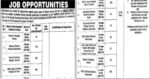The actual implementation started after setting the methodology. The implementation began with setting forth a Robowaiter hardware design for the robot chassis and then building upon it as we progressed.
Robowaiter Hardware
The Chassis
The chassis needed to be strong, durable and light at the same time, therefore keeping these points in mind we choose to use a 12 gauge aluminum sheet. This was not a very easy material to process but nonetheless, we succeeded in making a good chassis for the robot.
Motors
With the chassis and expected weight of all the add-ons, we knew the robot was going to be slightly heavy. We opted for some good heavy duty motors which would provide a gear ratio that would provide enough power and also a decent driving velocity. We have used power window motors. These motors are used in car windows.
Circuitry
The circuitry which was developed for the robot consists of four circuits the six circuits were named as follows;
1) H-Bridge
2) IR Sensors
3) Keypad
4) LCD
All of the circuitry was designed in Proteus 8 professional and no outside help was taken in either the designing or developing phase of the circuits. Now the details of the design and development of these circuits will be discussed.
For the schematics of the circuitry used in this project we have visited different sites and installed different software but none of them have modules that we have used. So, the schematics were designed in Proteus by adding the Arduino library to the proteus installation directory. For making different modules 2D graphics box mode is used. After giving its proper shape the pins are connected to each module and pin names are assigned to it. In this way, we are able to show the pin configuration of the modules interfaced with Arduino. These schematics are only designed for the understanding of others as these modules cannot be simulated.