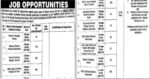Robowaiter Interfacing and Integration includes
Robowaiter Interfacing and Integration
Sensors Interfacing
For IR sensor interfacing we have used serial monitor in Arduino. The serial monitor displays the value read by the sensor on a window. So by using these values, we set threshold value.
IR line tracker Interfacing
IR line tracking sensors give the following values when brought near to the white line
| LEFT SENSOR | CENTER SENSOR | RIGHT SENSOR |
| 19 | 20 | 9 |
| 19 | 20 | 9 |
| 20 | 21 | 10 |
| 20 | 21 | 11 |
| 21 | 22 | 12 |
| 21 | 22 | 10 |
| 22 | 23 | 12 |
| 22 | 23 | 10 |
IR sensors give the following values when brought near to the black line
| LEFT SENSOR | CENTER SENSOR | RIGHT SENSOR |
| 153 | 293 | 106 |
| 163 | 285 | 109 |
| 173 | 301 | 115 |
| 171 | 329 | 120 |
| 149 | 328 | 125 |
| 155 | 340 | 128 |
| 168 | 355 | 137 |
| 166 | 300 | 140 |
IR Object Detecting Sensor Interfacing
For interfacing the object detecting sensor we have again used the Serial Monitor but now it gives values in the form of zeros and ones.
Motor Control & Integration
The Motors help the Robot to move. Due to the heavy weight of Robot four motors are used that are controlled with the help of high current H-Bridges that can provide current up to 40 A.
Motor Control Scheme
The four motors are controlled with the help of two H-Bridges. The H-Bridge can only control the speed of motors because we have used H-Bridge that can be only used for applying PWM on motors. The forward motion of the Robot is achieved by turning on all the motors. For turning the motors to the left only left motors are turned on while rightward motion is achieved by giving PWM to the right side motors.
PWM
PWM stands for Pulse Width Modulation. By application of PWM, a square wave is generated that has a magnitude in between 12 Volts and 0 volts. So in PWM maximum and the minimum level of voltage is achieved by varying the on and off time. PWM in Arduino is applied by using analogWrite() keyword that takes values in between 0-255.
Hardware Integration
After we had implemented the individual components and had successfully established our motor control mechanism, therefore the next step was implementing the line tracking algorithm. But before this, we decided to properly fit all the pieces together on to the robot because at this point it was mostly just individual parts being tested separately and the robot had not been given its final form. So we started out by connecting all the modules to the robot.
The LCD was also attached on the face of the Robot. Large holes were drilled on to the top sheet of the chassis to allow a clean routing method for the wires. The IR sensors were mounted onto the bottom chassis from the bottom side. This allowed some freedom of changing the sensor angles so we could optimize this and tighten it later. Finally, the sensors were mounted. The final step to this phase was adding a battery to the construction to supply power to the whole circuitry.